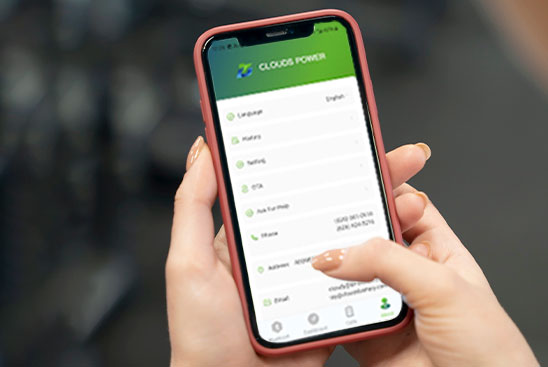
Cloudians' Mini Guide: How to Ask for Help with Battery Issues Using Clouds Power App?
Share
Encountering issues with your Clouds Power Lithium Battery? No worries—getting help is quick and easy with the Clouds Power App! Follow these simple steps to submit your request, and our support team will assist you promptly.
Step-by-Step Guide to Request Help
1. Open the Clouds Power App & Find Your Battery
- Ensure Bluetooth and Location are activated on your smartphone.
- Open the app and go to the Bluetooth tab.
- Locate your battery’s serial number and tap the switch button to pair.
2. Navigate to the "Ask For Help" Option
- Once paired, select the About tab.
- Tap the "Ask For Help" button.
3. Submit Your Request & Wait for Confirmation
- After a short moment, you’ll see a SUCCESS message.
- Your request has been sent directly to our development team!
Rest assured! We’ll analyze the issue and provide a solution as soon as possible through our system.
Previous Cloudians' Guide: Pair Your Clouds Power Lithium Battery with App in 3 Steps!

Clouds Power – Stay Focused, Stay Professional.
